A video training course has been prepared to help you use the Connect Admin Portal (CAP). To take this training course, point your browser to the Connect Administration Portal (CAP) Training. To view the course, your browser must allow popups, your sound must be enabled to hear the narration, and we recommend setting your browser to "full screen".
Once at the course, you will be asked the first time you're there to identify your campus. Click UCSB.

Login using your UCSBnetID and password.
To register for this course, click Register.
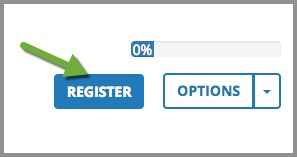
To submit your registration, click Submit.

To start the course, click Start.
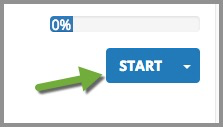
When done with your training session, close the course window and log out of the Learning Center by clicking the person icon in the upper left corner and then clicking Signout.