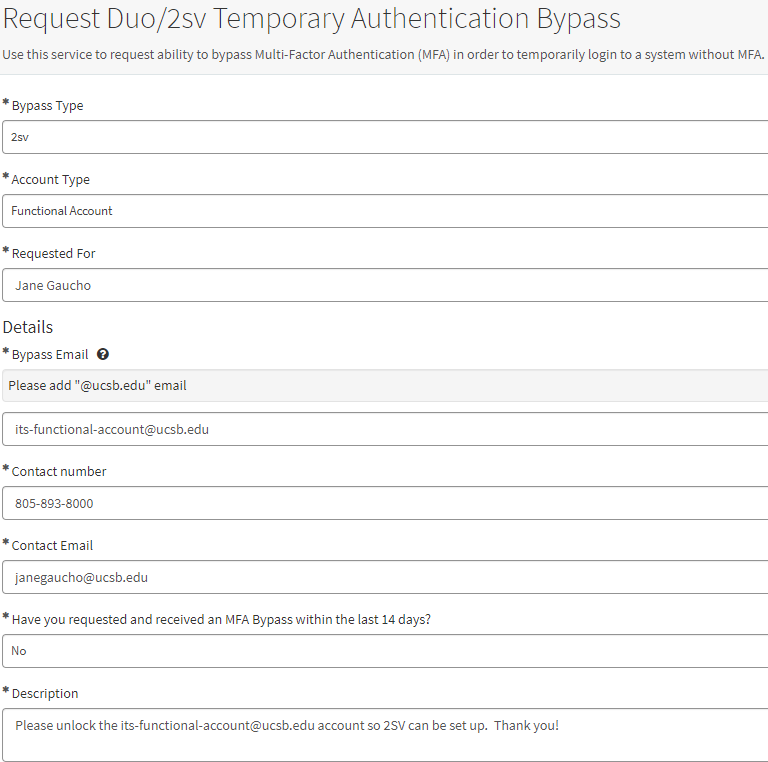When an active employee, student, or affiliate leaves the university as of November 15, 2022, the type of second-factor authentication applied to their Connect Google Workspace account changes from SSO plus Duo MFA to Google’s 2-Step Verification (2SV). They will then have a 7-day grace period to enroll in 2SV, starting at the time their affiliation with the university ends.
Steps for Securing Accounts Prior to Leaving
- Ensure they enter a recovery personal email address: https://myaccount.google.com/recovery/email
- Have them enroll in Google’s 2SV before leaving the university: https://connect.ucsb.edu/training-support/connect-user-guides/google-workspace-email/enabling-googles-2-step-verification
- Suggest using Google Takeout Transfer to transfer UCSB account content to a personal account: https://connect.ucsb.edu/training-support/connect-user-guides/google-workspace-transfer-your-content
Steps for Releasing Locked Accounts
Former Employees and Students
For those who left UCSB and did not set up 2SV prior to November 15, 2022, they will be locked out of their UCSB Connect Google account. For these circumstances, submit a Request Duo/2sv Temporary Authentication Bypass ticket. Select 2sv as the Bypass Type and Former Employee/Student as the Account Type. Their personal email address is required as the Contact Email and their phone number is very helpful as the Contact Number, in case the ServiceNow emails are missed. They will then have a 3-day bypass to set up 2SV.
Functional Accounts
When a new functional account is created after December 15, 2022, there is a 7-day grace period to set up 2SV. It is best to set up 2SV when first signing in to the account to prevent being locked out after the 7-day grace period lapses.
For existing functional accounts that did not set up 2SV prior to December 15, 2022, are within the 7-day grace period, those will be locked. Submit this same Request Duo/2sv Temporary Authentication Bypass ticket. Select 2sv as the Bypass Type and Functional Account as the Account Type. List the functional account email address as the Bypass Email along with your phone number and email address as the Contact Number and Contact Email. The functional account will then have a 3-day bypass to set up 2SV.
Former Employee or Student
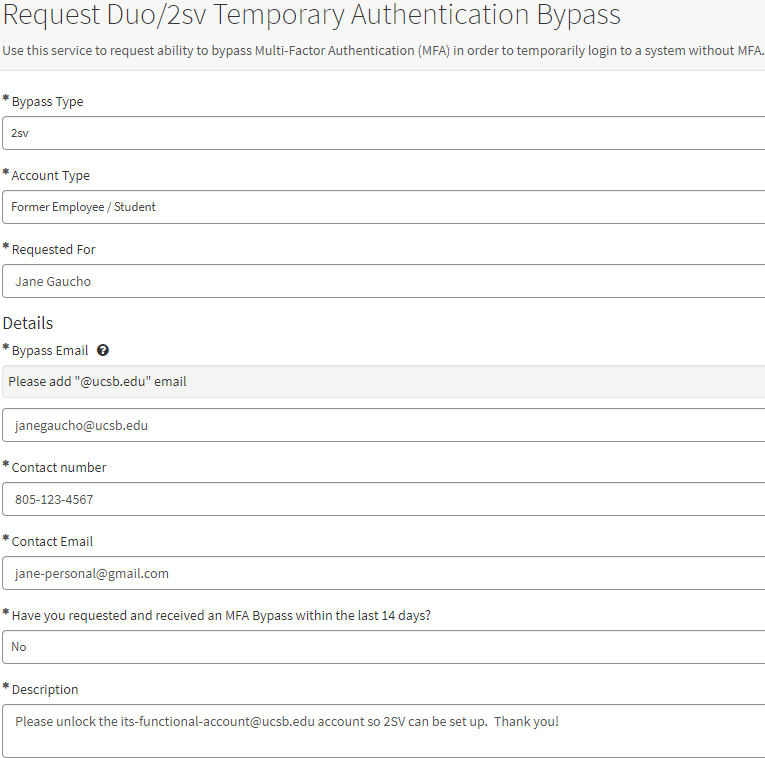
Functional Account